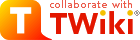
Difference: AccessKeys (1 vs. 2)
Revision 22004-08-28 - PeterThoeny
| Line: 1 to 1 | ||||||||
|---|---|---|---|---|---|---|---|---|
Access KeysWhat are access keys? | ||||||||
| Line: 18 to 18 | ||||||||
| ||||||||
| Changed: | ||||||||
| < < |
| |||||||
| > > |
| |||||||
| ||||||||
| Changed: | ||||||||
| < < |
| |||||||
| > > |
| |||||||
| Learn more | ||||||||
Revision 12004-08-15 - PeterThoeny
| Line: 1 to 1 | ||||||||
|---|---|---|---|---|---|---|---|---|
| Added: | ||||||||
| > > | Access KeysWhat are access keys?Access keys are keyboard shortcuts which allow the user to navigate around a website or a piece of computer software without having to use a mouse or other pointing device.What are the advantages of using access keys?Its an alternative to using a mouse, or other pointing device, and can sometimes be quicker than using a mouse.How do I use access keys?This depends on the browser you are using (see also cross-browser support below):
| |||||||
View topic | History: r6 < r5 < r4 < r3 | More topic actions...
Ideas, requests, problems regarding TWiki? Send feedback
Note: Please contribute updates to this topic on TWiki.org at TWiki:TWiki.AccessKeys.