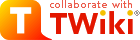
Difference: ManagingWebs (29 vs. 30)
Revision 302006-07-22 - TWikiContributor
| Line: 1 to 1 | ||||||||
|---|---|---|---|---|---|---|---|---|
Managing Webs | ||||||||
| Line: 36 to 36 | ||||||||
| Notes: | ||||||||
| Added: | ||||||||
| > > |
| |||||||
| ||||||||
| Line: 57 to 58 | ||||||||
If you plan to rename the Main web, remember that TWiki stores user and group topics in this web. That means that every WikiName signature - Main.SomeUserName - points to it and would need updating (unless the variable, %MAINWEB%.SomeUserName, is used throughout). This potentially large change can be performed automatically if you rename the web from the Tools section of WebPreferences, as described above. | ||||||||
| Changed: | ||||||||
| < < | ||||||||
| > > | {SystemWebName}, {UsersWebName} and/or {LocalSitePreferences} settings in the configuration using the configure interface. | |||||||
Hierarchical Webs | ||||||||
| Changed: | ||||||||
| < < | Hierarchical web support is enabled by turning on the {EnableHierarchicalWebs} setting in configure. Without this setting, TWiki will only allow a single level of hierarchy (webs). If you set this, you can use multiple levels, like a directory tree, i.e. webs within webs. | |||||||
| > > | Hierarchical web support is enabled by turning on the {EnableHierarchicalWebs} setting in configure. Without this setting, TWiki will only allow a single level of hierarchy (webs). If you set this, you can use multiple levels, like a directory tree, i.e. webs within webs. | |||||||
|
| ||||||||
View topic | History: r35 < r34 < r33 < r32 | More topic actions...
Ideas, requests, problems regarding TWiki? Send feedback
Note: Please contribute updates to this topic on TWiki.org at TWiki:TWiki.ManagingWebs.